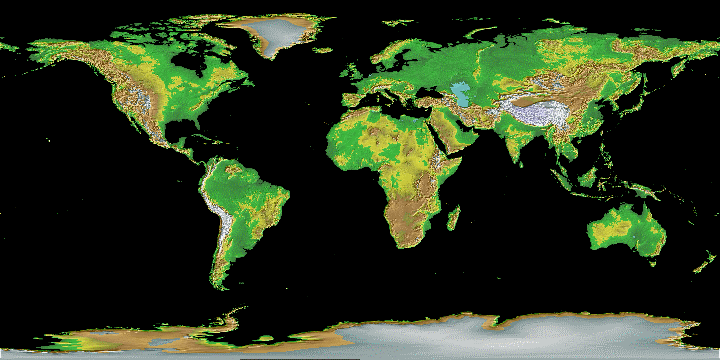I viewed the Basic HTML Tutorial screen cast. This video briefly explains how to create a basic web page using HTML (Hyper Text Markup Language)using Notepad and your web browser. To begin, you need to tell the document you are using HTML. To do this you type the tag <html>, leave a few spaces and then type </html>. In the space between these two tags, you insert the head and body of the web page. Type <head>, leave a space and close it with </head>. Then you type <body> leave a few spaces and then type </body>. Next you insert the title between the head tags by using the tag <title> and ending it with </title>. The narrator typed "Hello world!" for his title. You can insert any title here by simply typing it between the <title> and </title>. Next you insert text into the body section of the web page. To create a new paragraph, insert the tag <p> to begin it and </p> to close it. You then insert the text between these two tags. The narrator typed "hello world, again!" for his body paragraph. You can also bold the text by inserting the tag <strong> and </strong> between the paragraph tags and insert the text between the strong tags. The narrator typed "This is a bold sentence" here. To italicize the text, replace strong tags with <em> and </em>. The narrator typed "This is an italicized sentence" here. You can also use both to create bold italicized text. To save your web page click "file" -> "Save As" -> and then save your document as a .html rather than a .txt. To preview your new web page, click and drag the saved .html document into your web browser.
The screen cast is not as helpful as a website or textbook which shows you exactly what the tags look like. In the screen cast, it is difficult to learn the tags because the narrator does not say the tags out loud and the video resolution was too poor to read it well. Instead, the narrator simply said "insert this tag" or "use this tag". It is not very helpful because it is difficult to see the tags and it does not tell you what is in the tag.
Wednesday, December 19, 2007
Tuesday, December 18, 2007
Making a Difference
A young girl by the name of Laura has decided to make a difference after the experienceing the death of her grandfather. She has created a website dedicated to the cause and hopes to spread the word to other people and inspire them to do the same. She has also decided to donate $25 of her allowance each month for charity. She encourages others to do the same to make a difference. Even if it is only one act, she would like those people to share it on her website and help promote the cause.
Thursday, October 18, 2007
Evan Trembley
An e-mail about a 15 year old missing boy named Evan Trembley was circulated on the internet. I had a feeling that it was not real but also wouldve circulated the e-mail because it could have been real. I did a search on the internet and found out that is was false. You have to be aware of what you read online because not all of it is true.
The e-mail was false. Evan Trembley wrote the post as a hoax. Much of the information that would be in a real e-mail of a missing person was not there such as where he was last seen, when it happened, and a detailed description of the overall case.
The e-mail was false. Evan Trembley wrote the post as a hoax. Much of the information that would be in a real e-mail of a missing person was not there such as where he was last seen, when it happened, and a detailed description of the overall case.
Friday, September 21, 2007
Wednesday, September 19, 2007
Globalization
With the invention of e-mail, cell phones, and air travel the world has become more connected. People in North America can communicate with people in Japan or any other part of the world within seconds with the push of abutton. As a result, businesses all around the world are competing and trading overseas. People from places such as Russia, Belgium, Poland, and Spain all gather to compete in sports events and competitions.
Subscribe to:
Posts (Atom)